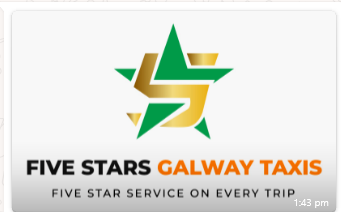Business
Trending
- How Toca Boca is Transforming Digital Play into a Creative Lifestyle
IntroductionDigital play has become an inseparable part of modern life. For children, teens, and eve...
PES files are specific to Brother and Babylock embroidery machines. They store essential stitching information including thread color, sequence,
and needle path. Converting designs accurately into this format is crucial for clean embroidery results. Many designers begin with other file types like JPG, PNG, or SVG. Converting them properly to PES requires the right tools that preserve details.
Why Accurate Conversion Matters
Incorrect PES conversion can lead to thread breaks or jagged embroidery. Accurate stitching paths, layer orders, and color settings matter a lot. A quality converter ensures your machine follows the correct sequence. Missed details can turn a beautiful design into a stitching mess. Good tools preserve both image clarity and embroidery structure.
Free vs Paid Tools for PES Conversion
There are free tools available, but they often lack precision and advanced features. Paid software usually provides detailed customization, editing capabilities, and better output. For commercial work, investing in a paid option is wise. However, for hobbyists, some free tools offer surprisingly decent results with limitations.
Embrilliance Essentials Overview
Embrilliance Essentials is popular among beginners and experienced users. It allows easy conversion, editing, and resizing. You can import various file types and export PES with clean results. The interface is user-friendly and doesn`t overwhelm new users. It also supports merging of multiple designs for complex projects.
Hatch Embroidery Software Review
Hatch offers professional-level design tools, editing features, and seamless conversion. It supports vector imports and lets users adjust stitch types. While costly, it`s ideal for commercial embroidery work. It provides visual previews to ensure that the converted PES matches the original intention.
SewArt: A Budget-Friendly Option
SewArt offers image conversion from basic formats like JPG or PNG to PES. It’s more affordable than high-end tools, making it suitable for hobbyists. The software guides users through digitizing. It provides automatic and manual conversion options, which are good for experimenting and learning.
Wilcom Embroidery Studio Features
Wilcom is a high-end option with extensive customization and precise digitizing tools. It allows full control over every stitch and is used in large embroidery businesses. The PES export quality is unmatched. It supports intricate design layering and color mapping features that improve stitching efficiency.
Ink/Stitch as a Free Open-Source Tool
Ink/Stitch is a free Inkscape extension for embroidery. It’s open-source and supports PES export. While not as refined as paid tools, it suits DIY creators well. Its learning curve is higher, but it offers flexibility and community-based updates. It’s a great start for tech-savvy embroiderers.
Using Online Converters Safely
Some websites allow quick conversion of design files to PES. These include tools like Convertio and CloudConvert. However, results vary, and there may be size or stitch limits. Always ensure file privacy and avoid uploading confidential designs. These tools are fine for quick one-time conversions.
Importance of Manual Digitizing
Automated converters can only do so much. Manual digitizing offers control over stitch type, angle, and density. Experienced users prefer manual methods for complex or textured designs. Combining auto-conversion with manual tweaks improves output quality. It’s ideal for logos, monograms, or intricate patterns.
Choosing the Right Tool Based on Need
Beginners might prefer simple interfaces and low-cost options. Professionals may need robust editing and automation tools. Matching software to your skill level and design complexity is key. It`s better to grow into advanced tools gradually rather than be overwhelmed upfront.
Compatibility with Embroidery Machines
Not all tools produce PES files compatible with every machine model. Some versions of PES vary slightly across devices. Always check compatibility and perform test runs before full-scale stitching. Up-to-date software usually supports newer machine requirements.
File Size and Stitch Limitations
Different software handles design sizes and stitch counts differently. Some free converters cap stitch length or total size. Paid tools allow high-resolution and larger projects. This is critical for garments or large embroidery designs where precision matters.
Vector vs Raster Conversion Tips
Vector files (like SVG) convert better than raster (like JPG). They retain clarity and scalability. If using raster, clean and high-contrast images improve stitch interpretation. Tools with auto-tracing work best on simple, sharp images.
Learning Curve and Support Options
Some tools come with tutorials, forums, or customer support. Investing time to learn software features pays off in better PES results. Look for communities or YouTube channels with walkthroughs. These help understand stitching principles and enhance creative output.
Final Thoughts on Conversion Tools
To convert any design to PES successfully, picking the right tool is vital. Your choice should align with your design type, skill level, and embroidery goals. Test multiple options to find what works best. Reliable PES conversion ensures your designs stitch smoothly every time.
Recent Articles

About Admin
This post has been published by the admin of our website, responsible for content management, quality checks, and providing valuable information to our users.